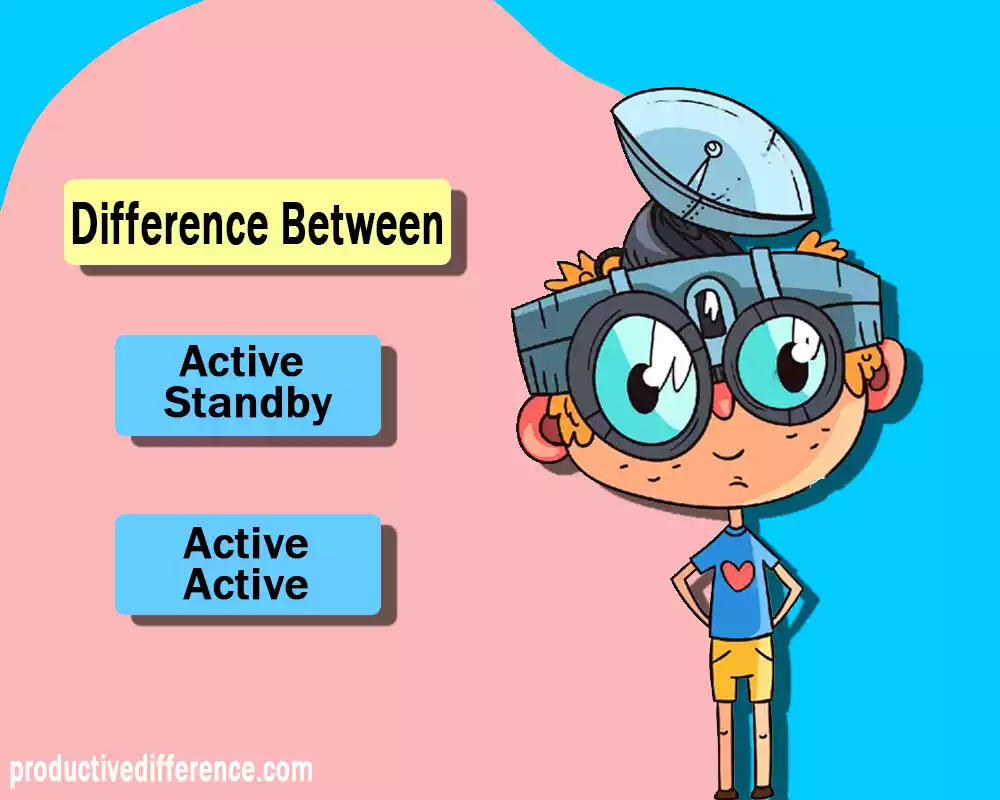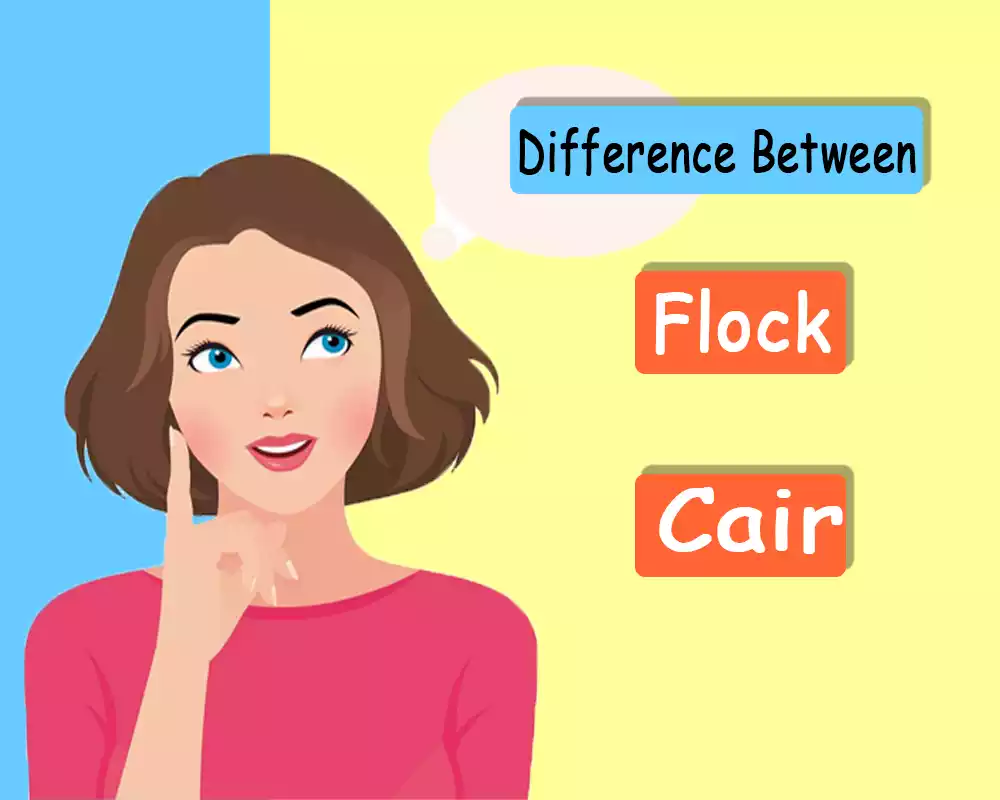Two essential components are crucial to the operation of a computer CPU and Ram. It can handle an impressive range of tasks with remarkable speed and accuracy. Both CPU and RAM are vital for the operation of computers, but they serve distinct purposes. This article aims to shed light on the key differences between CPU and RAM, exploring their definitions, functions, and importance in computer systems.
What is the Computer?
A computer is a versatile electronic device that processes and stores data performs calculations, and executes instructions. It is capable of performing a wide range of tasks with remarkable speed and accuracy. Computers can handle complex operations, and are now an integral part of many aspects of life today, such as business, education, and communication. They also play a role in entertainment and research.

Hardware and software components are both present in a computer. They work together to perform tasks.
Software is the program and instructions that tell the computer what to perform. The operating system provides a user interface to interact with a computer. It also includes applications and software tools that are used for specific tasks.
Computers operate based on the binary system, using combinations of 0s and 1s (bits) to represent and process data. These bits are the building blocks of digital information, and they are manipulated by the CPU through a series of electrical signals.
A computer is a powerful electronic device that processes and stores data executes instructions, and performs various tasks. It combines hardware components with software programs to enable a wide range of functions, contributing to its ubiquity and indispensability in the modern world.
Component of computer
A computer consists of several key components that work together to enable its functionality. These components can be categorized into hardware and software.
Hardware Components:
- Central Processing Unit (CPU): The CPU is often referred to by computer users as the “brain”. It performs calculations, executes commands, and controls system operations. It consists of the arithmetic logic unit (ALU) and the control unit (CU).
- Memory (RAM): Random Access Memory (RAM) provides temporary storage for data and instructions that the CPU needs to access quickly. It allows for fast retrieval and manipulation of data during program execution.
- Storage Devices: Computers have various storage devices to store data for the long term. Examples include solid-state drives and hard disk drives. These devices provide larger storage capacities but have slower access times compared to RAM.
- Input Devices: These devices allow users to input data and commands into the computer. Some examples include touchscreens, microphones, scanners, and scanners.
- Output Devices: Output devices display or present data processed by the computer. Common examples include monitors, printers, speakers, and projectors.
- Motherboard: The motherboard is a circuit board that connects and provides a platform for all the computer’s major components. It houses the CPU, memory slots, expansion slots, and connectors for peripheral devices.
- Graphics Processing Unit: The GPU renders and displays images, videos, and 3D graphics. It is especially important for tasks such as gaming, video editing, and graphical applications.
- Power Supply Unit: This unit converts AC power from a plug into DC power for the computer.
- Cooling System: Computers produce heat when they are in operation. Cooling systems, such as fans and heat sinks, for example, are vital to maintain optimal temperatures and prevent overheating.
Software Components:
- Operating System (OS): The operating system is the fundamental software that manages and controls the computer’s hardware resources. It provides an interface for users to interact with the computer and runs other software applications.
- Applications and Software Programs: These are specific software programs that perform various tasks, such as word processing, web browsing, image editing, or gaming. They rely on the operating system to communicate with the hardware and carry out their functions.
- Device Drivers: Device drivers are software programs that facilitate communication between the operating system and hardware devices. They allow the operating system to recognize and control different hardware components, ensuring their proper functionality.
- Utilities and Tools: These software programs provide additional functionalities and tools for tasks such as system maintenance, security, disk management, and data backup.
A computer is composed of both hardware and software components. Hardware components include CPU, memory, and storage devices. Also, motherboards, GPUs, power supplies, cooling systems, and input and output devices. The software components encompass the operating system, applications, device drivers, and utilities. The harmonious interaction between these components enables a computer to process data, execute instructions, and perform a wide range of tasks.
A Comprehensive Guide to CPU and RAM
In a world increasingly reliant on technology, understanding the fundamental components that power our computers is essential.CPU and Ram are the main part of a computer. Together, they shape the speed, performance, and efficiency of our digital experiences.
“Exploring the Power Within A Comprehensive Guide to CPU and RAM” takes you on a captivating journey into the intricacies of these vital components. No matter where your interest in computers lies – be it tech enthusiast, professional in the field, or simply curious – this book provides essential knowledge about CPU and RAM for everyday computing needs.
Chapter 1: The Foundation of Computing: Understanding CPU and RAM
In the first chapter of “Exploring the Power Within A Comprehensive Guide to CPU and RAM,” we lay the foundation by diving into the core concepts and principles behind these essential components. We begin by demystifying the terminologies surrounding CPU and RAM, providing a clear understanding of their roles in the broader context of computing.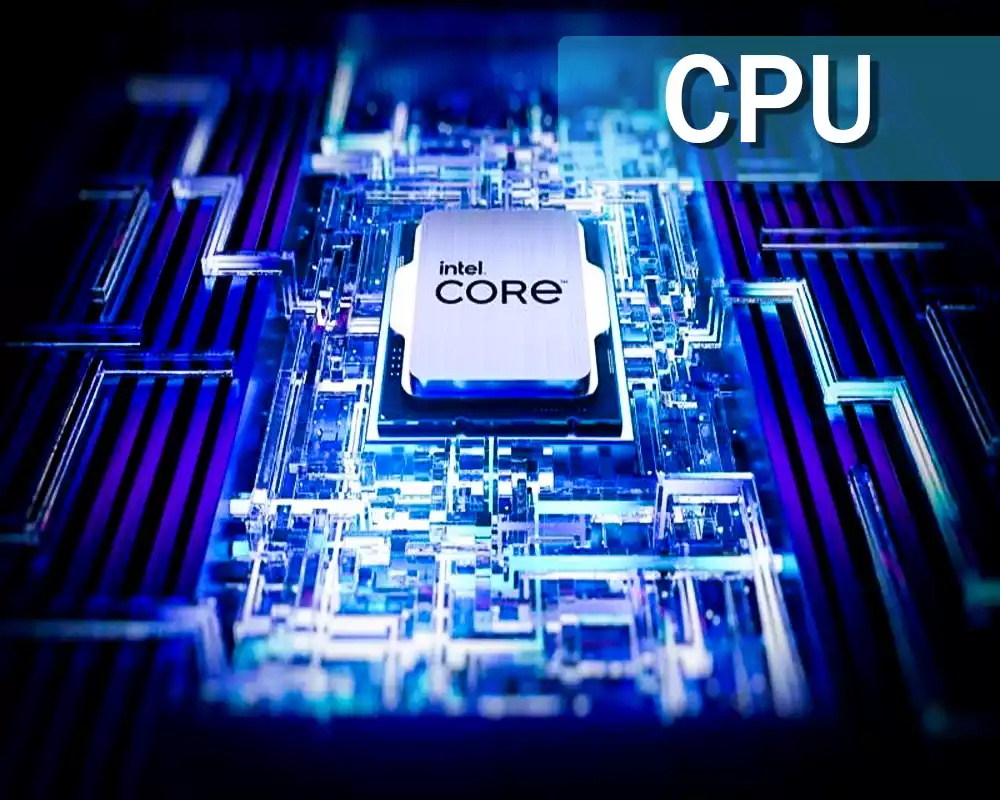
We explore the historical evolution of CPUs, tracing their journey from humble beginnings to the powerful processing units that drive today’s sophisticated machines. Delving into the intricate architecture of CPUs, we unravel the inner workings of the ALU, CU, and registers, shedding light on how these components collaborate to execute instructions and perform calculations.
Next, we shift our focus to RAM, the dynamic memory that enables swift data access and retrieval. We explain the concept of random access and the significance of volatile memory in modern computing. By examining the organization of memory cells and the hierarchy of memory modules, we provide a comprehensive overview of RAM’s functionalities and limitations.
This chapter emphasizes the relationship between CPU and RAM. We show how these two components work together to improve system performance. We explore their interplay in executing instructions, processing data, and managing memory resources. Moreover, we delve into the factors that impact CPU and RAM performance, including clock speeds, cache memory, and bus architectures.
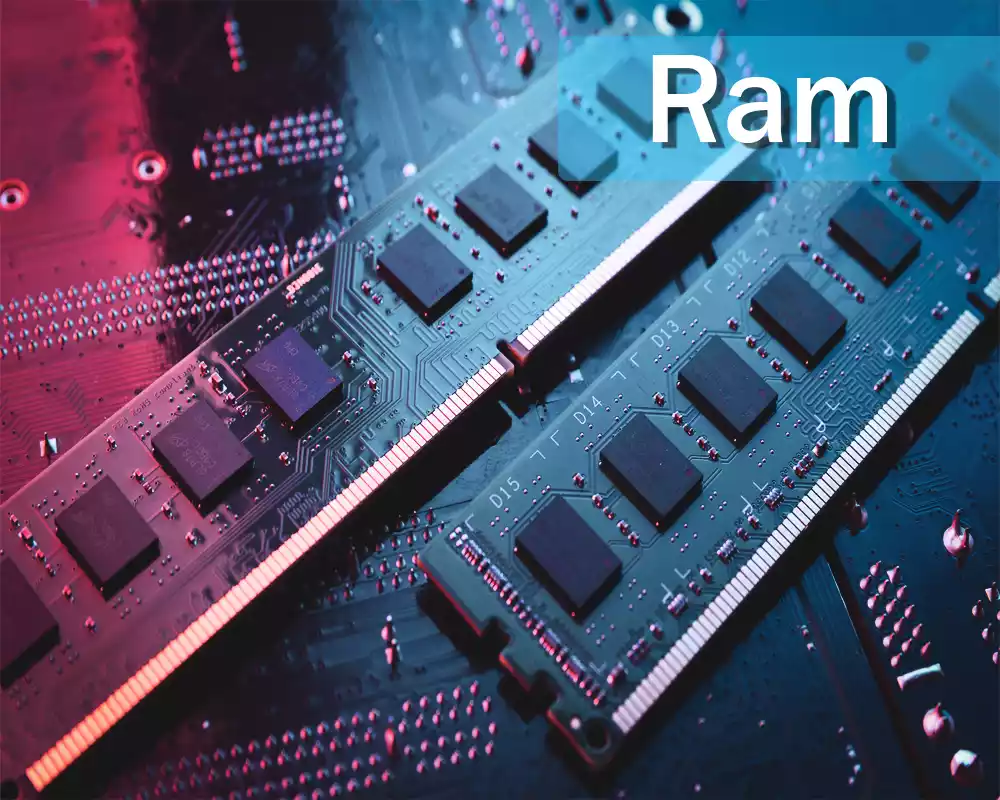
By the end of this chapter, readers will have gained a solid understanding of the CPU and RAM as the cornerstones of computing. With this knowledge, they can delve into the complexities of these components to unlock the full potential of their computer systems.
Stay tuned for Chapter 2, where we embark on a captivating exploration of the evolution of central processing units (CPUs), tracing their path from their humble beginnings to the powerhouse processors of today.
Types of CPU and RAM
Chapter 2: Demystifying Types of CPUs and RAM
In this chapter of “Exploring the Power Within A Comprehensive Guide to CPU and RAM,” we delve into the diverse world of CPUs and RAM, exploring the different types available in the market. Understanding the various options and their unique characteristics is crucial for making informed decisions when it comes to selecting components for your computer system.
Types of CPUs:
- Single-Core Processors: Single-core CPUs consist of one processing unit that can execute one instruction at a time. While they are limited in their multitasking capabilities, they can still handle basic computing tasks effectively.
- Multi-Core CPUs: Multi-core CPUs incorporate multiple processing units (cores) on a single chip. These cores work in parallel, allowing for improved multitasking and faster processing speeds.
- High-Performance CPUs: High-performance CPUs are engineered to deliver exceptional processing power and speed, catering to demanding tasks such as video editing, 3D rendering, and gaming. These CPUs often feature higher clock speeds, larger cache sizes, and advanced architectures.
- Low-Power CPUs: Low-power CPUs prioritize energy efficiency and are commonly found in laptops, tablets, and other portable devices. They strike a balance between performance and power consumption, ensuring longer battery life and reduced heat generation.
- Server-Class CPUs: Server-class CPUs are optimized for data center environments and heavy workloads. They possess multiple cores, higher cache sizes, and advanced features like simultaneous multithreading (SMT) to handle concurrent tasks efficiently.
Types of RAM:
- DDR3 RAM: DDR3 (Double Data Rate 3) is an older generation of RAM that offers decent performance and affordability. It has lower bandwidth and latency compared to newer generations but can still serve well for general computing needs.
- DDR4 RAM: DDR4 (Double Data Rate 4) is the current mainstream RAM technology. It provides higher speeds, increased bandwidth, and improved power efficiency compared to DDR3. DDR4 RAM is widely adopted in modern systems, offering a balance between performance and cost.
- DDR4 ECC RAM: ECC (Error-Correcting Code) RAM is primarily used in mission-critical applications and servers. It provides additional error detection and correction capabilities, ensuring data integrity and system stability.
- DDR5 RAM: DDR5 (Double Data Rate 5) is the next-generation RAM technology, offering even higher speeds and increased capacity compared to DDR4. It boasts improved power efficiency and advanced features like on-die error correction.
- LPDDR4/LPDDR5 RAM: LPDDR4 (Low Power Double Data Rate 4) and LPDDR5 are variants of DDR4 and DDR5 RAM, respectively, specifically designed for low-power mobile devices like smartphones and tablets. They prioritize energy efficiency without compromising performance.
- Registered (RDIMM) and Unbuffered (UDIMM) RAM: RDIMM and UDIMM are terms that refer to the buffering technology used in server and consumer-grade RAM modules, respectively. RDIMM offers higher capacity and better error correction capabilities, while UDIMM is more common in desktop systems.
Understanding the different types of CPUs and RAM empowers you to choose components that align with your computing needs.
The key difference between CPU and RAM
Chapter 3: The Key Difference Between CPU and RAM
In “Exploring the Power Within A Comprehensive Guide to CPU and RAM,” understanding the distinctions between the central processing unit (CPU) and random access memory (RAM) is essential. Though both components are integral parts of a computer system, they each serve distinct purposes and play distinct roles in its overall operation.
Function and Purpose
The CPU can be thought of as the brain of the computer. It is responsible for executing instructions, performing calculations, and controlling the operation of the entire system. The CPU carries out tasks such as fetching instructions from memory, decoding them, and executing the necessary operations. It acts as the primary decision-maker and performs the logical and arithmetic operations required to process data.
On the other hand, RAM serves as the temporary storage for data and instructions that the CPU needs to access quickly. Unlike the CPU, which performs computations, RAM’s primary function is to provide fast and efficient data access. It allows the CPU to store and retrieve information during program execution, ensuring that the data required for processing is readily available.
Speed and Capacity
When it comes to speed, the CPU is exceptionally fast. It operates at speeds measured in gigahertz (GHz) and executes instructions in nanoseconds. The CPU’s speed directly affects the overall performance of the system, as it determines how quickly instructions are processed and calculations are performed.
In contrast, RAM operates at a relatively slower speed compared to the CPU. RAM is still faster than hard disk drives or solid-state drives. Ram speed is calculated by MHz or GHz. It provides the fastest data transfer and access to the CPU.
When it comes to capacity, the CPU has a relatively small built-in memory known as the CPU cache. The cache is designed to store frequently accessed data and instructions, allowing the CPU to quickly retrieve them without relying solely on RAM or long-term storage.
RAM, on the other hand, provides a larger storage capacity compared to the CPU cache. It is available in various types such as a few gigabytes or terabytes. Which depends on System’s specifications. The capacity of RAM directly impacts the system’s ability to handle multiple applications simultaneously and perform tasks efficiently.
Persistence of Data
One significant difference between the CPU and RAM is the persistence of data. The CPU does not store data permanently. Once power is removed, the data stored in the CPU is lost. Therefore, the CPU is volatile, meaning it does not retain information when the system is turned off or restarted.
RAM, too, is volatile. It is a form of temporary storage that holds data while the system is powered on. However, when the computer is shut down or restarted, the data stored in RAM is erased. To retain data for the long term, it needs to be saved on permanent storage devices like hard drives or solid-state drives.
The CPU and RAM lie in their functions, speed, capacity, and persistence of data. The CPU acts as the computer’s brain, executing instructions and performing calculations, while RAM provides temporary storage for data that the CPU needs to access quickly. The CPU operates at incredibly high speeds and has a small built-in cache memory, whereas RAM offers larger storage capacity but operates at a relatively slower speed. Additionally, both the CPU and RAM are volatile, meaning they do not retain data when the system is powered off.
Understanding these distinctions is crucial for optimizing system performance, as the CPU and RAM work in tandem to ensure efficient data processing and execution of instructions. In the subsequent chapters, we will explore these components further, examining their features, functionalities, and considerations for selecting the right CPU and RAM for your computing needs.
Comparison chart between CPU and RAM
| Comparison between CPU and RAM | CPU | RAM |
|---|---|---|
| Function | Executes instructions and calculations | Provides temporary storage for data |
| Primary Purpose | Control and decision-making | Fast data access |
| Speed | Very fast (measured in GHz) | Fast (measured in MHz or GHz) |
| Capacity | Small built-in cache memory | Varies from gigabytes (GB) to terabytes (TB) |
| Persistence of Data | Volatile (data lost when power is off) | Volatile (data lost when power is off) |
| Retrieval Time | Nanoseconds | Nanoseconds to microseconds |
| Hierarchy in the System | Primary component | Secondary component |
| Impact on System Performance | Determines overall processing speed | Affects multitasking capabilities and data access |
| Upgrade Possibility | Upgrades are available but may be limited | Upgrades available (capacity and speed) |
| Power Consumption | Consumes significant power | Consumes less power compared to the CPU |
| Physical Components | Integrated circuits (microprocessor) | Memory modules (DIMMs or SODIMMs) |
This comparison chart highlights the main differences between the CPU and RAM in terms of their function, purpose, speed, capacity, persistence of data, retrieval time, position in the system hierarchy, impact on system performance, upgrade possibilities, power consumption, and physical components. Understanding these differences is essential for comprehending the roles and characteristics of these vital components in a computer system.
Which company produces more CPU and Ram?
Several companies are involved in the production of CPUs and RAM, but two prominent companies stand out in the market:
CPU
- Intel: Intel Corporation, is an American multinational corporation. It is one of the leading manufacturers of CPUs. They offer a wide range of processors for various computing needs, including desktops, laptops, and servers.
- AMD: Advanced Micro Devices (AMD), an American multinational semiconductor company, is another prominent player in the CPU market. AMD CPUs are known for their competitive performance, affordability, and innovation.
RAM
- Samsung: Samsung Electronics, a South Korean multinational conglomerate, is a significant player in the RAM market. They manufacture high-quality RAM modules that cater to different computing requirements.
- Micron: Micron Technology, an American corporation, is renowned for its memory and storage solutions, including RAM. Micron produces a wide range of RAM modules known for their performance, reliability, and compatibility.
While Intel and AMD dominate the CPU market, Samsung and Micron are prominent players in the RAM industry. These companies continuously innovate and introduce new technologies to meet the evolving demands of the computer hardware market.
Performance Factors of CPU and RAM
Chapter 4: Performance Factors of CPU and RAM. Understanding these factors can help you make informed decisions when selecting the right CPU and RAM for your computing needs.
CPU Performance Factors
- Clock Speed: The clock speed, measured in gigahertz (GHz), determines how many instructions the CPU can execute per second. A higher clock speed generally indicates faster performance, allowing for quicker data processing and calculations.
- Number of Cores: Modern CPUs often feature multiple cores, which are individual processing units within a single chip. More cores enable parallel processing, allowing the CPU to handle multiple tasks simultaneously and improve overall performance, especially for multitasking scenarios.
- Cache Memory: The CPU cache, a small but ultra-fast memory integrated into the CPU, stores frequently accessed data. A larger cache size can enhance performance by reducing the time required to fetch data from main memory, thus minimizing memory latency.
- Architecture and Microarchitecture: The CPU’s architecture and microarchitecture play a vital role in its performance. Different CPU architectures, such as x86, ARM, or PowerPC, have distinct features and instruction sets that impact their efficiency and compatibility with software applications.
- Instruction Set Architecture (ISA): The ISA defines the set of instructions that a CPU can execute. Different ISAs have varying capabilities and support different software applications. It’s essential to consider ISA compatibility when choosing a CPU.
RAM Performance Factors
- Speed: RAM speed, measured in megahertz (MHz) or gigahertz (GHz), determines how quickly data can be read from or written to the RAM module. Higher RAM speeds can enhance overall system performance, particularly in memory-intensive tasks like gaming or multimedia editing.
- Capacity: RAM capacity refers to the amount of data that can be stored and accessed by the CPU. Having sufficient RAM capacity ensures that the system can handle multiple applications simultaneously without excessive data swapping or slowdowns.
- Memory Channels: Modern systems employ dual-channel or quad-channel memory architectures, allowing for increased data transfer rates between the RAM modules and the CPU. Utilizing the appropriate number of memory channels can improve RAM performance.
- Latency: RAM latency refers to the time it takes for the RAM module to respond to a request for data. Lower latency results in faster access to data, reducing delays in fetching information for the CPU.
- Memory Timing: Memory timing parameters, such as CAS latency (CL), tRCD, tRP, and tRAS, affect RAM performance by determining the speed at which specific operations are executed. Optimizing these timings can enhance overall RAM performance.
Understanding these performance factors will help you make informed decisions when selecting CPUs and RAM modules that align with your specific computing requirements. It’s essential to consider the interplay between these factors and strike a balance that maximizes system performance.
In the next chapters, we will further explore advanced CPU and RAM technologies, including overclocking, memory channels, and the impact of CPU and RAM compatibility on system performance.
Advanced CPU and RAM technologies
Chapter 5: Advanced CPU and RAM Technologies
In this chapter, we will delve into advanced CPU and RAM technologies that can significantly impact system performance. These technologies include overclocking, memory channels, and the importance of CPU and RAM compatibility.
Overclocking: Unlocking Extra Performance
Overclocking is a technique used to increase the clock speed of a CPU or RAM module beyond its default specifications. By doing so, you can extract additional performance from your hardware components. It’s important to note that overclocking may void warranties and can potentially cause instability if not done correctly.
Overclocking a CPU involves adjusting its clock multiplier or base clock frequency to achieve higher speeds. This can result in improved processing power, faster calculations, and smoother multitasking. It’s crucial to have adequate cooling solutions and a stable power supply to ensure the components can handle the increased clock speeds.
Similarly, RAM overclocking involves adjusting its frequency and timings to achieve faster data transfer rates. This can lead to reduced latency and improved memory-intensive task performance. It’s important to note that not all RAM modules are designed for overclocking, so it’s essential to choose modules specifically labeled as “overclockable” or “XMP-ready” to ensure compatibility and stability.
Memory Channels: Enhancing Data Transfer
Modern CPUs and motherboards support dual-channel or quad-channel memory architectures. Memory channels enable the CPU to access multiple RAM modules simultaneously, improving data transfer rates and overall system performance. By populating the correct number of memory modules and configuring them in the appropriate slots, you can leverage the benefits of memory channels.
Dual-channel memory configurations require installing RAM modules in pairs, while quad-channel configurations require sets of four modules. This arrangement allows for increased bandwidth and faster access to data. It’s important to consult your motherboard’s documentation to ensure proper placement and configuration for optimal memory channel utilization.
The Impact of CPU and RAM Compatibility
CPU and RAM compatibility plays a crucial role in system performance. Ensuring that the CPU and RAM modules are compatible in terms of architecture, socket type, memory channels, and supported frequencies is essential for optimal performance.
Mismatched CPU and RAM frequencies can result in underutilization of the RAM’s potential or cause instability. It’s recommended to select RAM modules that align with the CPU’s supported memory speeds. Consult the CPU and motherboard specifications to identify the maximum supported frequencies for the RAM modules.
Additionally, checking the socket type compatibility between the CPU and motherboard is crucial. Different CPU generations may require specific socket types, and using an incompatible CPU can result in physical incompatibility or system boot failures.
Ensuring CPU and RAM compatibility also involves considering memory channels. For example, if your CPU supports dual-channel memory, it’s recommended to install RAM modules in pairs to take advantage of the increased bandwidth.
By understanding the importance of CPU and RAM compatibility, you can optimize your system’s performance and avoid potential compatibility issues.
In the following chapters, we will explore additional topics, including CPU and RAM cooling solutions, advanced memory technologies, and tips for optimizing system performance.
How to Measure CPU and RAM Performance
Chapter 6: Measuring CPU and RAM Performance
Measuring the performance of your CPU and RAM is essential to understand how well your system is performing and identify any potential bottlenecks. In this chapter, we will explore common methods and tools used to measure CPU and RAM performance accurately.
CPU Performance Measurement
- Benchmarking Tools: Benchmarking tools provide standardized tests to evaluate the performance of CPUs. Popular benchmarking software such as PassMark, Cinebench, and Geekbench measures various aspects of CPU performance, including single-core and multi-core processing power, floating-point calculations, and encryption performance. These tools generate scores that allow you to compare your CPU’s performance with other systems.
- Task Manager/Activity Monitor: Operating systems like Windows and macOS include built-in system monitoring tools. Task Manager in Windows and Activity Monitor in macOS provide real-time information about CPU usage, clock speed, and core utilization. These tools help monitor CPU performance during different tasks and identify any abnormal behavior.
- CPU-Z and HWMonitor: CPU-Z and HWMonitor are popular software utilities that provide detailed information about your CPU, including core voltage, clock speed, cache size, and architecture. They also offer real-time monitoring of CPU performance and temperature, enabling you to assess the impact of various tasks on your CPU.
RAM Performance Measurement
- Memory Diagnostic Tools: Many operating systems include memory diagnostic tools to assess the health and performance of RAM. Windows has a built-in Windows Memory Diagnostic tool, which performs a comprehensive scan to detect any issues with the RAM modules. Additionally, Memtest86 is a widely used third-party tool specifically designed for testing RAM stability and reliability.
- RAM Speed Testing: To measure the speed of your RAM, you can use software utilities like AIDA64 or SiSoftware Sandra. These tools provide detailed information about your RAM modules, including their operating frequency, timings, and latency. They can also perform speed tests to evaluate the actual data transfer rates of your RAM.
- Performance Monitoring Software: Similar to CPU monitoring tools, task managers and system monitoring software can also display real-time information about RAM usage. By observing RAM usage during different tasks or running memory-intensive applications, you can assess how well your system is utilizing and managing RAM resources.
Performance measurement should be conducted under various workloads to obtain a comprehensive understanding of your CPU and RAM performance. Running multiple tests and comparing results can help identify any performance bottlenecks, whether it’s CPU-bound tasks or insufficient RAM capacity.
In the next chapters, we will explore optimization techniques for CPU and RAM performance, including cooling solutions, overclocking considerations, and memory management strategies.
Optimizing CPU and RAM Performance
Chapter 7: Optimizing CPU and RAM Performance
This chapter will examine various strategies and techniques to optimize your CPU and RAM. By implementing these optimizations, you can enhance your system’s overall responsiveness, speed, and efficiency.
Cooling Solutions for CPU
Proper cooling is crucial for maintaining optimal CPU performance. High temperatures can lead to thermal throttling, where the CPU reduces its clock speed to prevent overheating.
To ensure efficient cooling:
- Use a Quality CPU Cooler: Invest in a high-quality CPU cooler that matches your CPU’s thermal requirements. Air coolers and liquid coolers are two popular options. Air coolers use fans to dissipate heat, while liquid coolers utilize liquid-filled tubes and radiators for efficient heat transfer.
- Apply Thermal Paste: Apply a thin layer of thermal paste between the CPU and the cooler’s heat sink. Thermal paste improves heat conductivity, ensuring effective heat dissipation.
- Optimize Airflow: Proper case airflow is essential for cooling components, including the CPU. Ensure that your case has adequate intake and exhaust fans, and manage cable routing to promote unobstructed airflow.
Overclocking Considerations
Overclocking can provide performance gains but requires careful consideration.
Follow these guidelines for safe and effective overclocking:
- Stability Testing: After overclocking, perform stability tests using tools like Prime95 or AIDA64 to ensure system stability under heavy loads. Monitor temperatures during stress tests to prevent overheating.
- Incremental Approach: Gradually increase clock speeds and test for stability at each step. This allows you to find the optimal balance between performance and stability without pushing the CPU beyond its limits.
- Voltage Adjustments: Adjusting voltages can help stabilize overclocked CPUs. However, it’s crucial to follow safe voltage limits provided by the CPU manufacturer and ensure proper cooling to prevent excessive heat buildup.
Memory Management Strategies
Efficient management of RAM resources can enhance system performance. Consider the following strategies:
- Close Unnecessary Applications: Close applications running in the background to free up RAM resources for active tasks. This prevents excessive memory usage and improves overall responsiveness.
- Use Efficient Memory Allocation: Optimize memory allocation by using lightweight applications and avoiding memory-hungry processes when possible. Close unused tabs and limit the number of simultaneously running applications to conserve memory.
- Upgrade RAM Capacity: If your system frequently runs out of memory, consider upgrading to a higher RAM capacity. This allows for smoother multitasking and better handling of memory-intensive tasks.
Regular Maintenance
Performing regular maintenance tasks can optimize CPU and RAM performance:
- Keep Drivers Up to Date: Update your CPU and RAM drivers regularly to ensure compatibility, stability, and access to performance enhancements provided by manufacturers.
- Remove Dust and Debris: Dust and debris can accumulate on CPU heatsinks and fans, impeding cooling efficiency. Regularly clean your system to maintain optimal airflow and prevent overheating.
- Defragment Hard Drives: If you are using a traditional hard drive, periodic defragmentation can improve overall system performance by organizing data for faster access.
By implementing these optimization techniques, you can unlock the full potential of your CPU and RAM, maximizing system performance and responsiveness.
Last thoughts
Understanding the differences between CPU and RAM is essential for building and optimizing a high-performance computer system. We explored the various types of CPUs and RAM available in the market, including their features, specifications, and performance characteristics. Different companies, such as Intel and AMD, are known for producing CPUs, while companies like Kingston and Corsair manufacture RAM modules.
To ensure optimal performance, it’s crucial to choose compatible CPU and RAM components that work seamlessly together. Understanding advanced technologies like overclocking, memory channels, and their impact on system performance allows for further optimization.